Prerequisites: Should be a registered nonprofit organization. Keep the below mentioned organization details handy.
- Organization Name
- EIN (Don't know your Organization's EIN? Search on https://www.guidestar.org/)
- Organization Address
- Organization/Account Manager Phone Number
Guidelines
- Go to https://www.donorthreesixty.com/signup
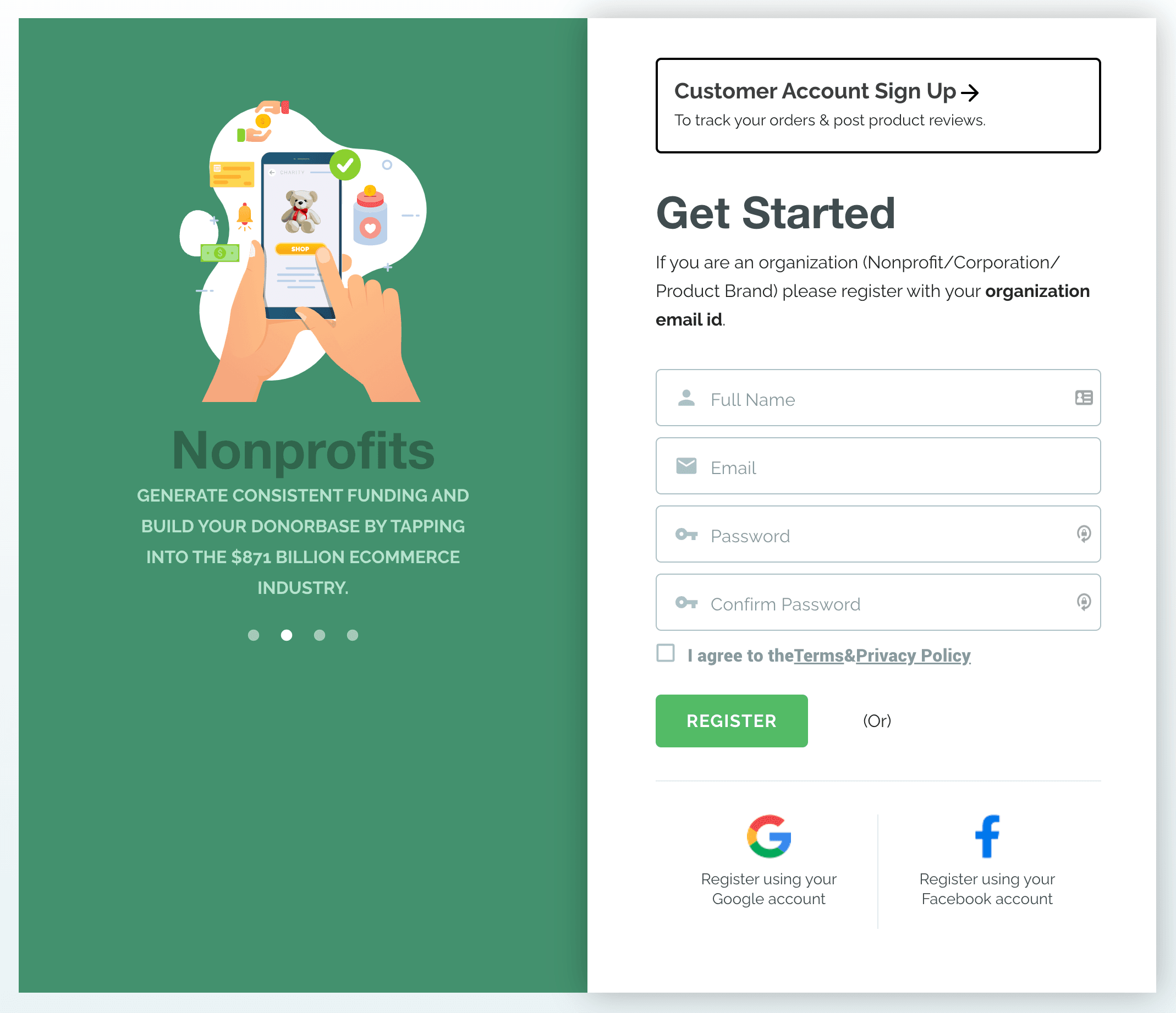
- Signup with your organization's email
- You will have to confirm your registered email by clicking on the activation link sent to the registered email after sign up
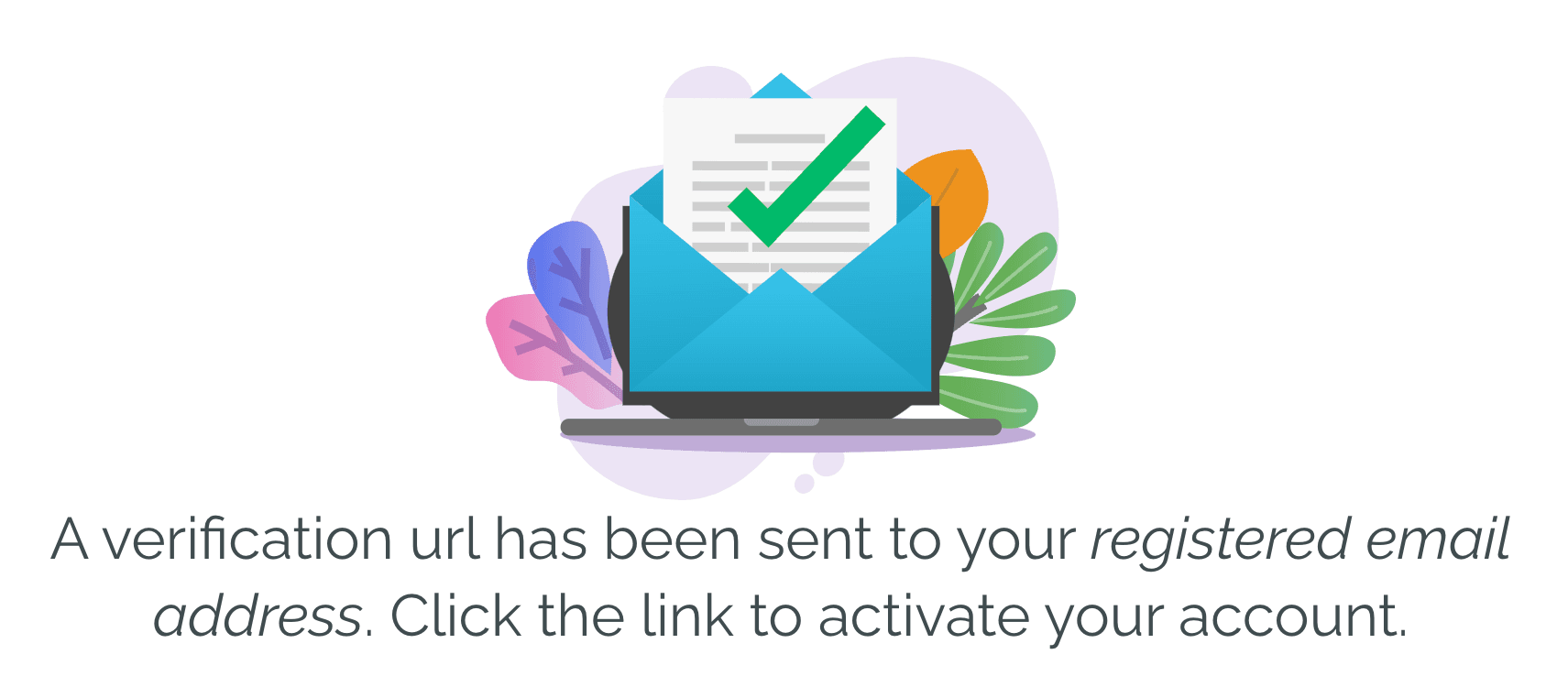
- After successful sign up, you will be asked to login. Please sign in using your newly created user credentials
- Once logged in, choose the role for your account. Select Nonprofit.
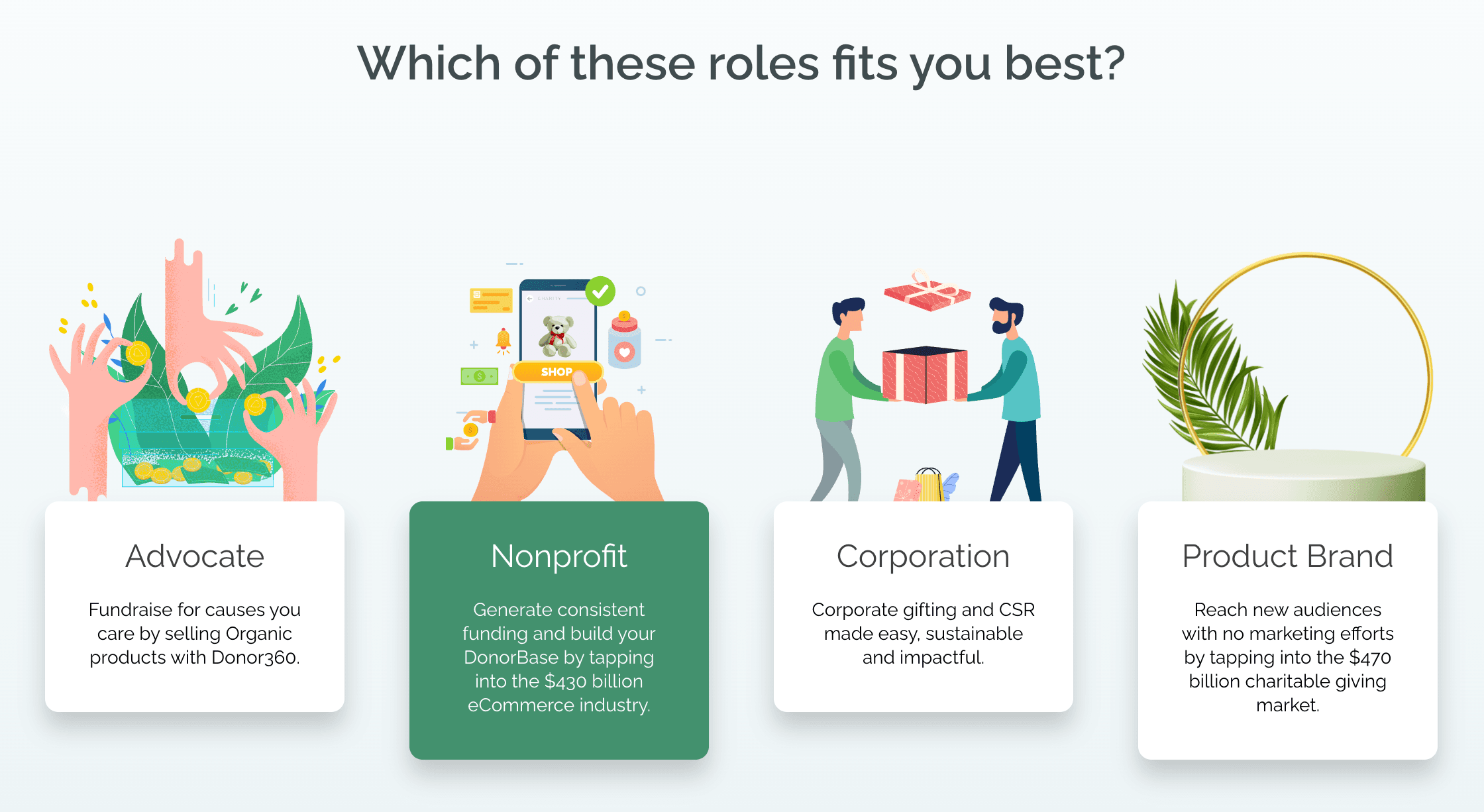
- Now you will be asked to enter your organization details. Please fill in and submit.
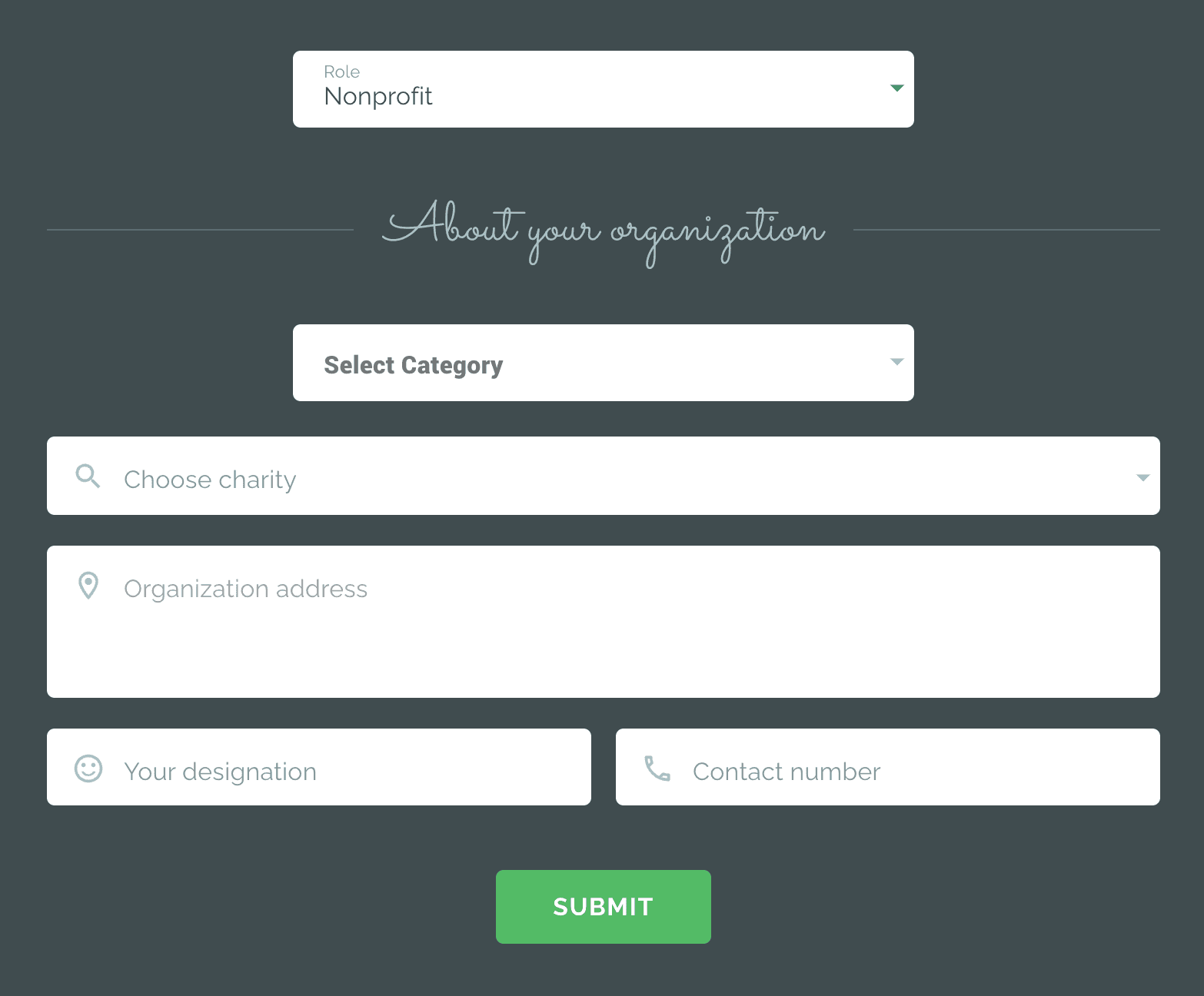
That's it :)
You will be now redirected to your Donor360 account Dashboard where you're all set to create you first campaign.
In order to create eShops, your account details has to be reviewed and approved by Donor360 team. This usually takes 24 to 48hours. Please drop an email to customerservice@donorthreesixty.com to expedite the approval process.


