How to Start Your Teddy Bear Drive on Donor360
Starting a teddy bear and toy drive on Donor360 is incredibly easy. Begin by heading over to www.donorthreesixty.com and sign in to your account dashboard. If you don’t have an account already, make sure to sign up first.
1. Start a New Campaign
Once you’ve signed in and are on your dashboard, click Start New Campaign. First, you’ll choose what charity you want to support. With Donor360, you can support any of the 1.6 million registered local or national charities in the United States. You’ll need to enter the charity’s exact name or EIN. If you don’t know it, you can find it on www.guidestar.org.
2. Design Your Campaign Page
Donor360 provides beautiful, ready-made campaign pages. Our campaign builder allows you to see how your campaign will look as you edit it in real time. As you input information on the left of the screen, you’ll see the content populate on the right.
Add Descriptive Details
Under the Details tab, you can enter some basic information about your holiday teddy bear drive. Here you will choose a name for your campaign, for example Holiday Teddy Bear Drive Benefiting the Children of Louisville. You’ll be able to create your own campaign URL. We recommend picking something easy to remember so people can find your campaign directly.
Next, you’ll pick the monetary goal for the drive. Remember that 30% of the teddy bear or plush toy price will go to the chosen charity and donors will also have the option to add a cash donation when they check out. You can decide how/when your campaign will end - either on a set date or when a certain dollar amount is reached. You can check the charity’s website to see if they need in-kind donations for the holidays by a certain date.
The last step on the details page is to tell people about your drive by adding a description. This is your opportunity to give some details about the charity you’re supporting and get donors excited about the cause. If you’d like, you can also add a video here to give supporters an inside look at the nonprofit’s work and goals.
Add Engaging Media
In the Media tab, you have the option to add 1-5 photos that show what your fundraiser is all about. With the charity or organization’s permission, you can use photos from their website to highlight the specific cause you’ll be raising money for. Another option is browsing for stock images online or using photos from past teddy drives you have done.
To make your campaign really pop, you can add a video to give donors a look at who they will be helping. If you can’t find a video from the organization on YouTube or Vimeo, you can record a short clip describing why this charity would benefit from donations and why it’s close to your heart. When finished, just add the video’s YouTube or Vimeo embed code to your description to bring it to life.
3. Choose Your Favorite Plushies to Collect
Now, it’s time for the fun part! Take a scroll through the Products tab to choose which plush toys you’d like to include in your holiday campaign. You’ll find all sorts of critters from bears to monkeys to turtles! All plushies are made by Bears for Humanity and are organic, Fair Trade and eco-friendly. To make things even sweeter, each time a bear is purchased, Bears for Humanity will donate a second bear to a child in need.
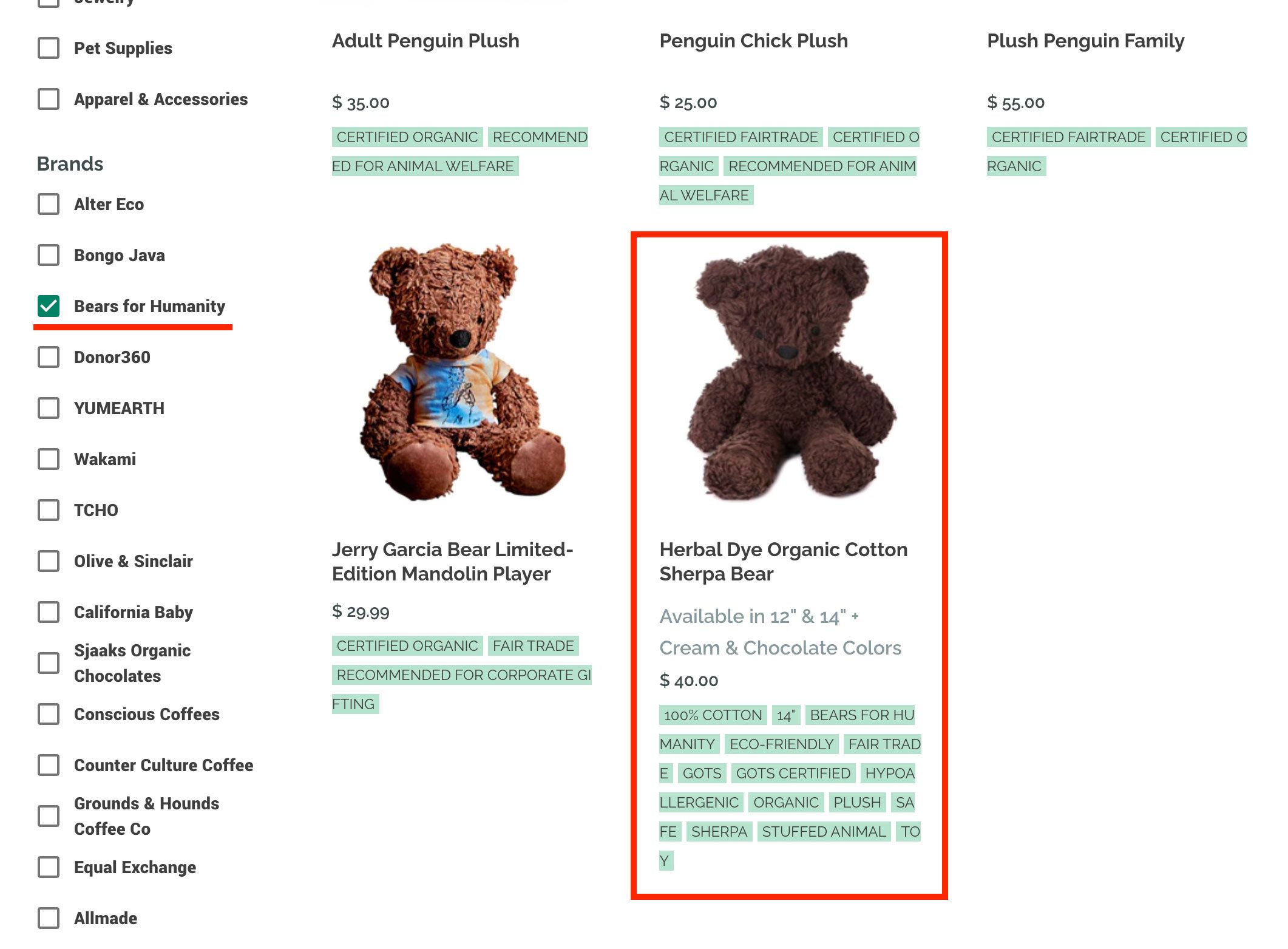
4. Check and Submit
Before you submit your campaign details for approval, have a look over everything to make sure it looks right on the campaign preview. Once you’ve got everything looking the way you want, click Submit Details. Your campaign will be reviewed by our team and approved within 24 hours.
5. Set Up Donation Configuration
Directly after you submit your campaign for approval, you’ll be able to set up shipping details in Donation Configuration. To have toys delivered directly to the charity, toggle on the Ship for Free to Charity option. When the order is shipped directly to the charity’s address, donors will receive a tax receipt for their entire order.
If you have any questions about setting up or running your teddy bear or toy drive with Donor360, feel free to reach out to sneha@donorthreesixty.com.





